Identity Management Day
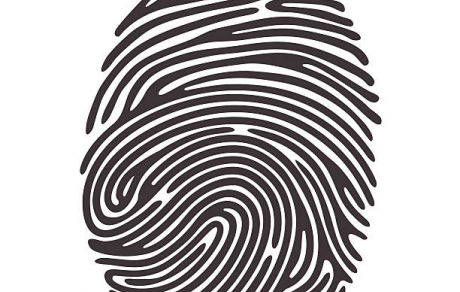
Tuesday, April 9, 2024 is Identity Management Day--a day dedicated to helping everyone understand how to protect their digital identities. In today's world we all have massive amounts of personal data online, and it is very valuable to cybercriminals. If one of your accounts is compromised and your data were stolen by a cybercriminal they could use it to steal your identity, steal your money, or create phishing\vishing\SMS attacks to steal from others--known and unknown to you.
According to a 2022 Check Point Research (CPR) report on Cybersecurity threats*:
- Global volume of cyberattacks reached an all-time high in Q4 with an average of 1168 weekly attacks per organization
- Top 3 most attacked industries were Education/Research, Government, and Healthcare
- North America (+52%), Latin America (+29%) and Europe (+26%) showed largest increases in cyberattacks in 2022, compared to 2021
- USA saw a 57% increase in overall cyberattacks in 2022. UK saw a 77% increase and Singapore saw a 26% increase.
How can you protect yourself, your identity, and your data?
- Make long & strong passwords.
- Make passwords different for each account\device. This will mean using a password manager since remembering would be difficult. IF you prefer to write them down, put that in a safe for protection.
- Use lower/uppercase letters; numbers; symbols
- Make passwords at least ten (10) characters in length
- Do not use a password generator because cybercriminals have access to these too
- Enable two-factor\multi-factor\biometric authentication on as many accounts\devices that you own
- Use email\internet\social media with suspicion
- Double-check email addresses and links
- Don't just scan any QR code you find
- Don't interact with emails\phone calls\text messages that are unsolicited or from unknown people (be suspicious of those from known people if they seem 'odd' to you in any way)
- Don't use public\unknown\unsecure wi-fi for any activity where a password is involved
- Don't leave Bluetooth turned on in public spaces, when not in use
- Check the website have i been pwned? once/year to see if your passwords\accounts have been compromised
- Check your credit reports for free once per year to see if your financial accounts have been compromised
- Tell someone about it! Cybercriminals want your silence. Don't be embarrassed if you fall for a scam. Don't clam up because of it. For example, if your organization has an IT department, alert them when you receive a suspicious email in your employee email account. Or if you get an email in a personal account where someone is trying to spoof another organization (e.g., they are pretending to be from Netflix--alert Netflix). If you're not sure who to contact, you can go to a company page and search, or you can report here:
- CISA Reporting Links (https://www.cisa.gov/uscert/report-phishing)
- Google Reporting Page (https://safebrowsing.google.com/safebrowsing/report_phish/?hl=en)
Published on April 07, 2022