Recommended Computer Specifications
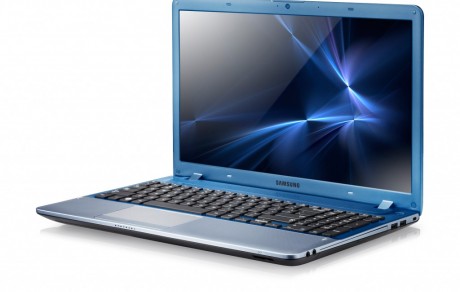
These are the minimum & preferred specifications that we recommend for student systems. If you have already chosen your major, we recommend you contact your college or department to see if they have any additional recommendations. Please note that we do not recommend any specific brands and just give this information as helpful guidelines.
While, you may NOT be required to have own a computer, you will need constant access to one with a steady internet connection. We strongly encourage you to buy one, if possible. If you live on-campus or close to campus, you can check out laptops from the IT Geek Crabbe Library location for 1-week at a time or use various computer labs on campus.
Consider these before buying:
- Do not buy a Chromebook. These will not work with EKU Cloud Printing, exam proctoring (Examity) in Blackboard, or many software/apps you will need for your classes.
- Decide what your computer is going to be used for because a laptop for gaming or graphic design will have different requirements than one just being used for papers, social media, and surfing the web
- Decide how much you want to spend. You get what you pay for.
- Choose the best quality on these components- RAM and HDD/SDD (you honestly can't have too much of either!)
- Mac or Windows PC? - good question
- Desktop or Laptop PC? - another good question
Recommended Windows & Apple System Specifications - 2023-2024 (PDF)
General Guidelines
- Purchase what you are most comfortable with unless there is a reason to change
- Check with your college to see if they have recommendations
- What are you going to use the PC for?
- We suggest purchasing an extended warranty, especially if you are getting a laptop. IT Geeks are not permitted to work on hardware issues, except to troubleshoot issues.
- Also, we suggest theft and damage insurance
- Make sure whatever you purchase meets Energy Star Requirements
- Purchase a computer with as much memory (RAM) and hard drive space (HDD/SSD) as you can comfortably afford. This will make a huge difference in 3-4 years!
Security Recommendations
- Browsers should be set to automatically update
- Set screensavers on devices for 10-15 minutes
- We suggest a privacy screen for laptops and other mobile devices
- Use a strong passcode on all your devices!
Laptop Pricing Tiers
Non-Chromebook Sub $500 computers
- Suitable for light office productivity only
- Generally have bare minimum hardware specifications so running out of space and speed are imminent
- Are obsolete in 2-3 years
- May not come equipped with solid-state drives (faster), webcam, or other peripherals
$500-999 computers
- Generally, the "sweet spot" for price versus performance
- At the upper end of the range, you will find many computers that will serve the average student for most of their college careers
- Obsolescence generally occurs within 3-5 years
$1,000+ computers
- Typically called "desktop replacements" in the industry
- More memory, larger hard drives, and better video cards are features needed by content-producing fields such as computer science, video editors, engineering, and data analysis
- Obsolescence occurs earlier with the need to use the cutting-edge applications, but the system should be usable longer for everyday tasks
If you have any questions, please email the EKU Geeks.