BDMS Insert a Page to Indexed Document
1. Display the document where the page will be added.
2. Highlight the page before or after.
3. Select Page on toolbar.
4. Select Import File.
5. Select Insert After, Insert Before or Append (at bottom of list of images).
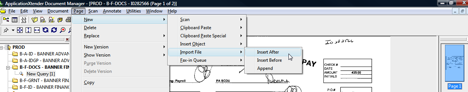
6. Import File window will appear.
7. Navigate and highlight document to be inserted.
8. Click Open.
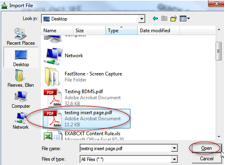
9. The document will appear on the screen and in the thumbnails.
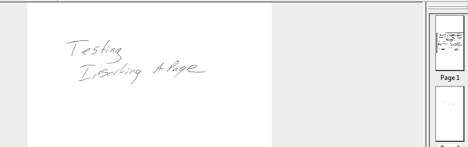
Contact Information
Help Desk
859 622 3000