CMS: Log in
There are two options to login to your webpage.
Option 1
- Enter URL for your website in the browser followed by /user
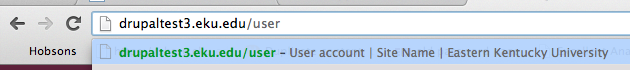
Option 2
- Enter URL for your website into the browser
- Hit Enter
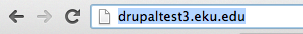
- Scroll to bottom of page and select Login
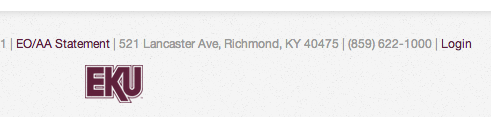
Login to the CMS
- Enter Username: Full email (john.doe@eku.edu)
- Enter Password (Active Directory password)
- Select Log In
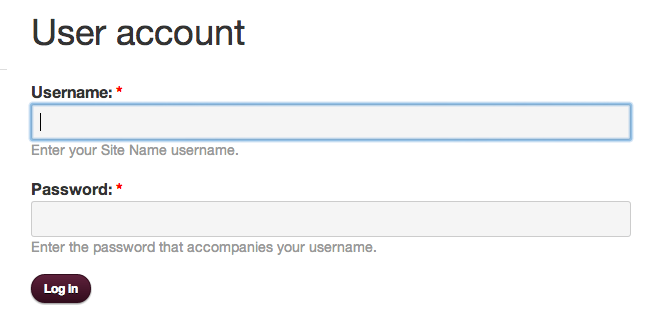
Working in the CMS
After logging in, select the wrench icon in the top left corner to begin working in the CMS.
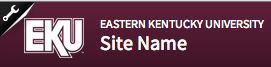
Next Article: Content Management
Contact Information
it.eku.edu