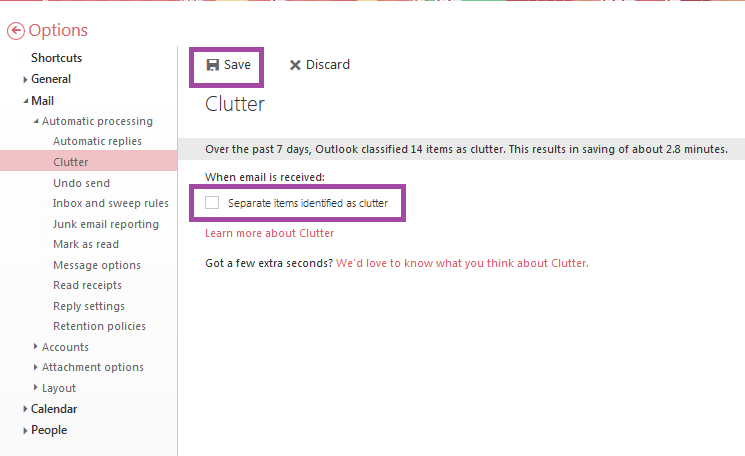Disable clutter folder (How To)
Issue: I would like to disable the clutter folder in my EKU myMail account
Cause: The clutter folder in your myMail account is a new mailbox management feature of Office 365. It can be turned on or off depending on your preferences. Clutter analyzes how you process your email and moves the 'unimportant stuff' out of your inbox folder and places that into the clutter folder. In theory it should leave you with an emptier and distraction-free inbox.
Clutter looks for your patterns of email use to determine the likelihood that you are going to ignore an email. Only when that likelihood is high does it move an email here. If clutter gets it wrong, you can simply move the message back to your inbox.
Clutter is different from junk email because these emails are coming from valid sources and/or people that you've interacted with before.
Resolution:
- Log in to your myMail account (mymail.eku.edu)
- On the left, under Folders, right-click Clutter and choose Clutter settings
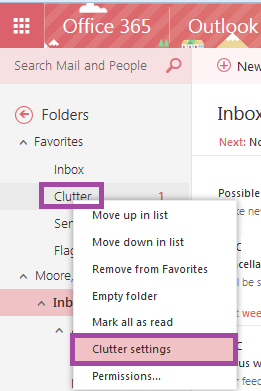
- Uncheck the box Separate items identified as clutter and click the Save button at the top