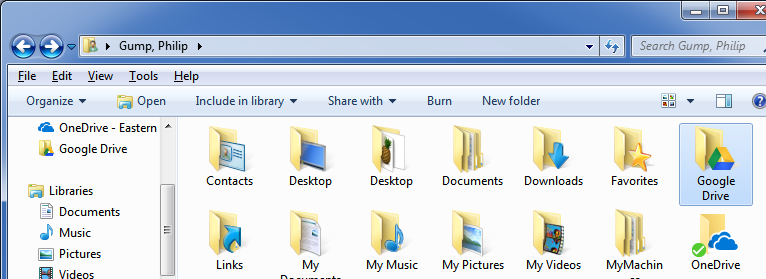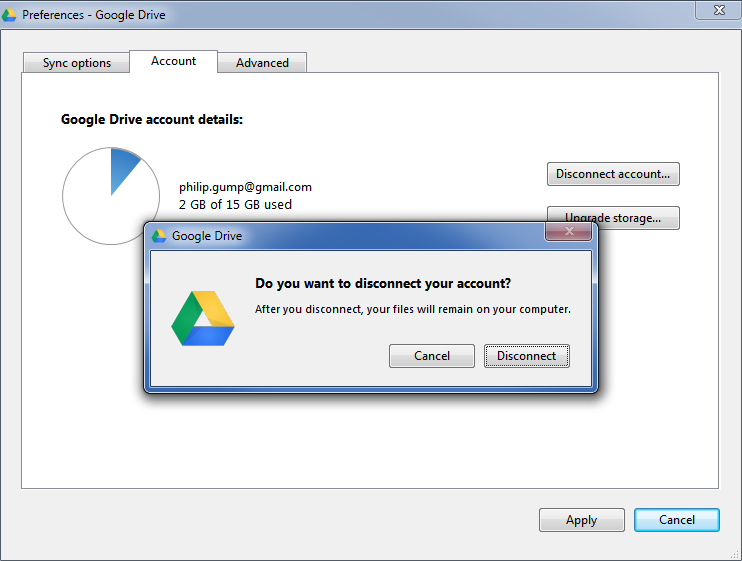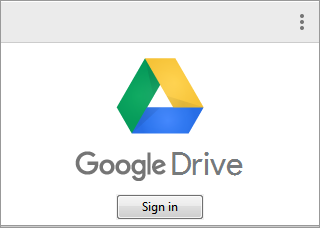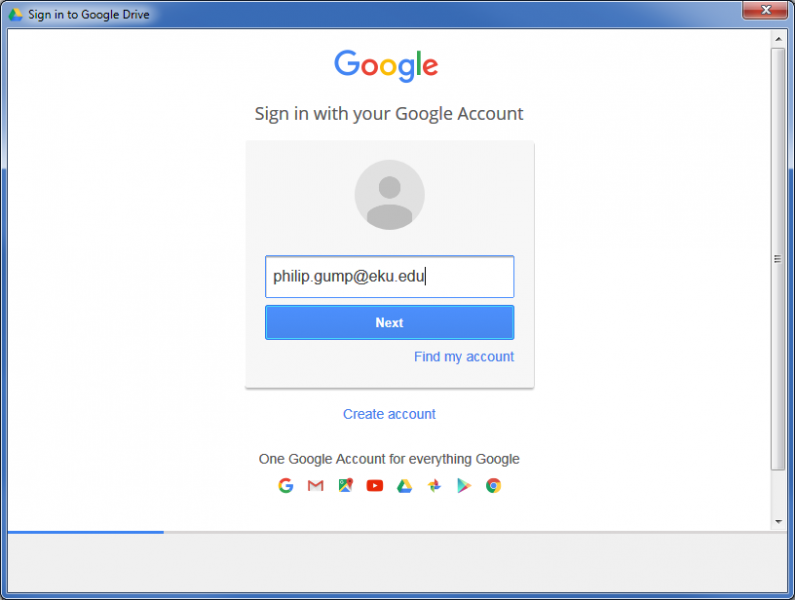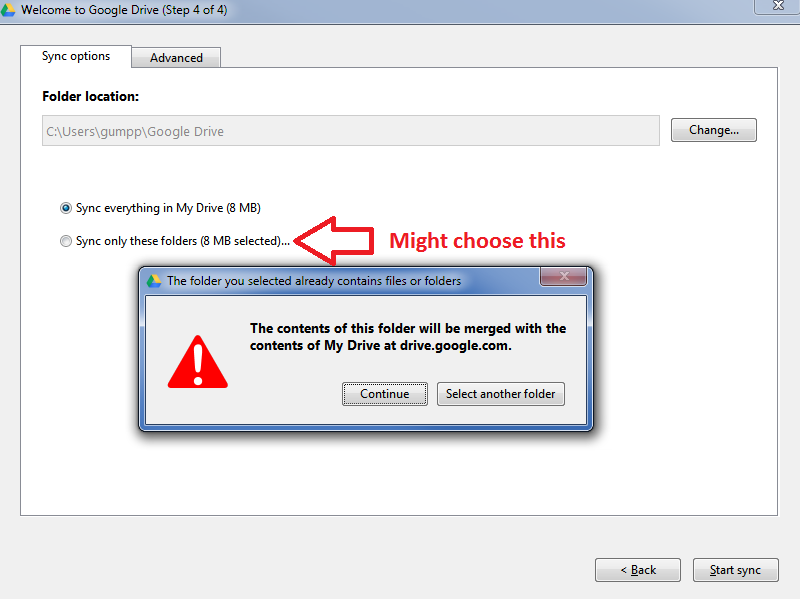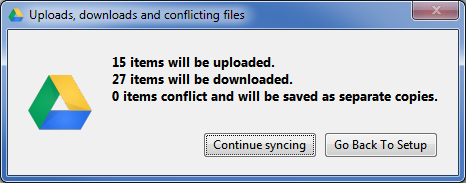Google Vault
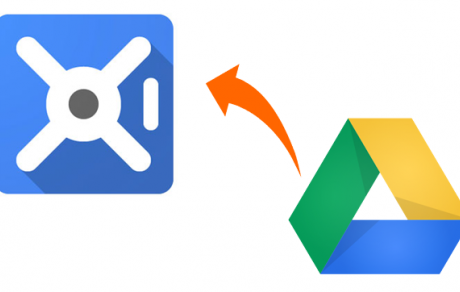
1. Install Google Drive App on a computer
2. Log in to Google Drive with personal account
3. Tell app to sync data to a folder on your computer; this might take a while
4. Disconnect personal account from Google Drive
5. Relaunch Google Drive and log in with EKU account
6. Tell app to sync data with same folder as in Step 3; this might take a while
So basic flow is (down and up) is personal cloud storage ---> local computer drive ----> EKU cloud storage:
Contact Information
IT Service Desk
support@eku.edu
it.eku.edu
859-622-3000