Web Time Entry: Hourly Employees
Hourly employees enter and submit time worked through EKUDirect. Time must be submitted by the cut-off date for pay to be issued.
Login to EKUDirect
(View Directions for logging in to EKUDirect)
- Select Time Sheet in the Employee Box
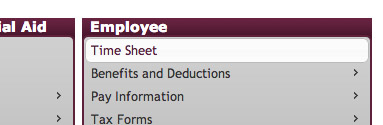
- Select the appropriate Pay Period
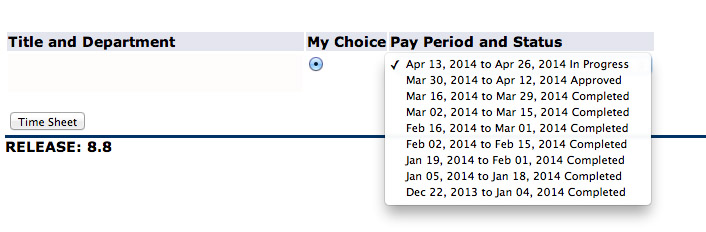
- Locate Type of Pay under Earning and select Enter Hours under appropriate day
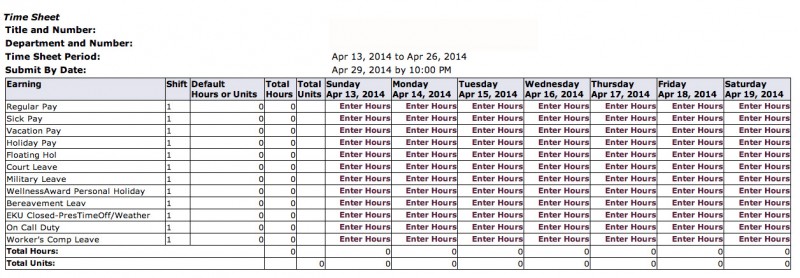
- Enter time worked-must be entered in 15 minute intervals (ie: 7:30, 7:45, 8:00)
- Save the transaction by selecting Save
This is an example of a typical day with an hour for lunch at noon.
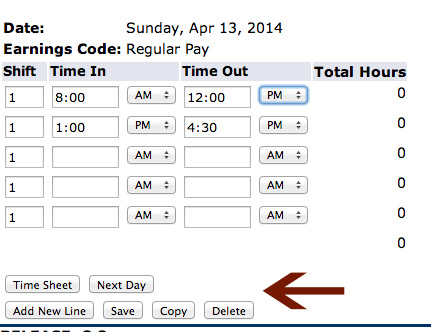
At the end of each pay period, hours must be submitted:
- Click Submit for Approval
- Enter Pin Number
- Click Submit
Consult with your immediate supervisor for more assistance.